The MySQL server has gone away (error 2006) has two main causes and solutions:
- Server timed out and closed the connection. To fix, check that
wait_timeoutmysql variable in your my.cnf configuration file is large enough. - Server dropped an incorrect or too large packet. If mysqld gets a packet that is too large or incorrect, it assumes that something has gone wrong with the client and closes the connection. To fix, you can increase the maximal packet size limit
max_allowed_packetin my.cnf file, eg. setmax_allowed_packet = 128M, then restart your MySQL server:sudo /etc/init.d/mysql restart
Source: https://matomo.org/faq/troubleshooting/faq_183/
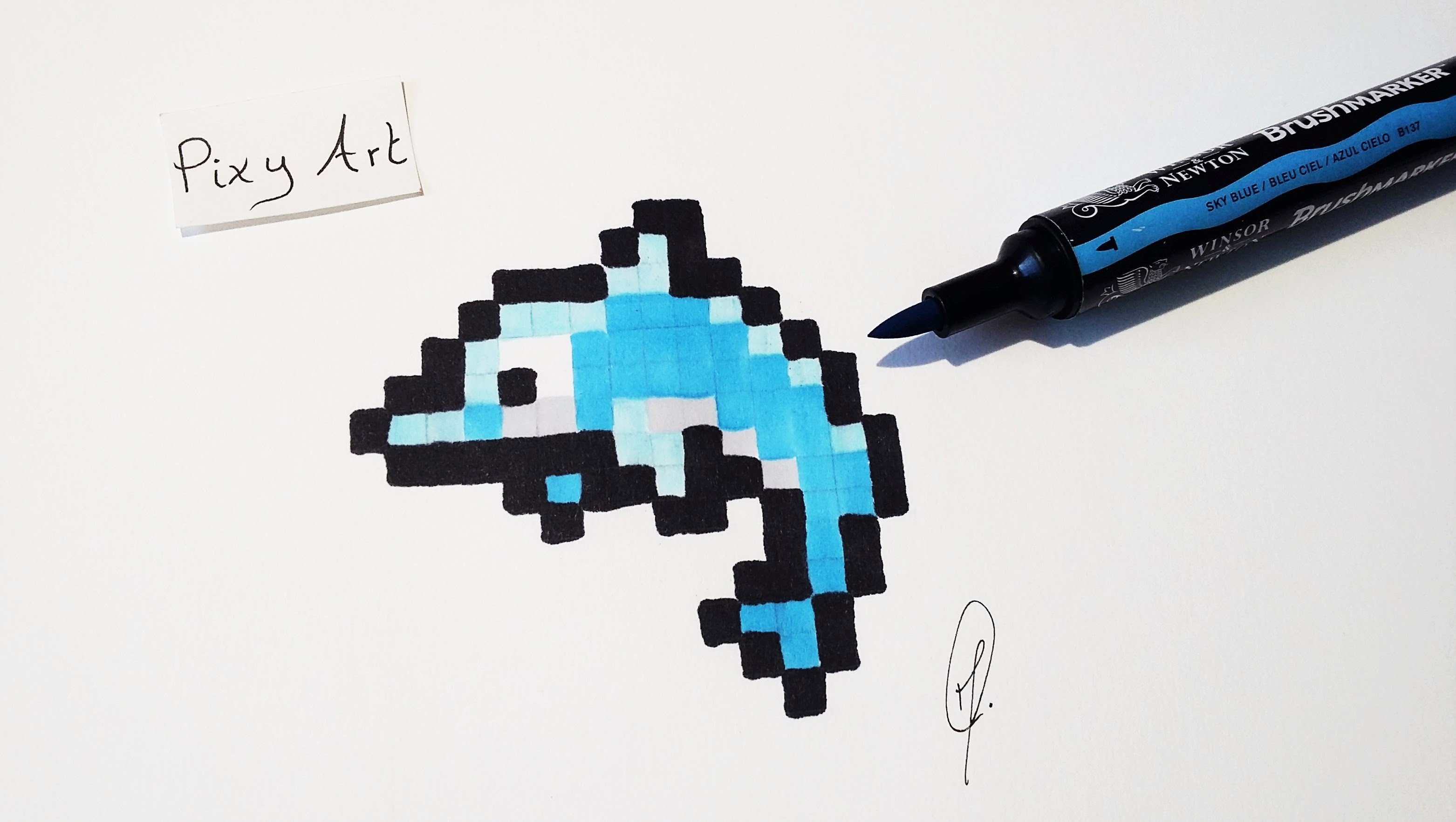
you can just run in termina, how a query (to 1gb):
SET GLOBAL max_allowed_packet=1073741824;